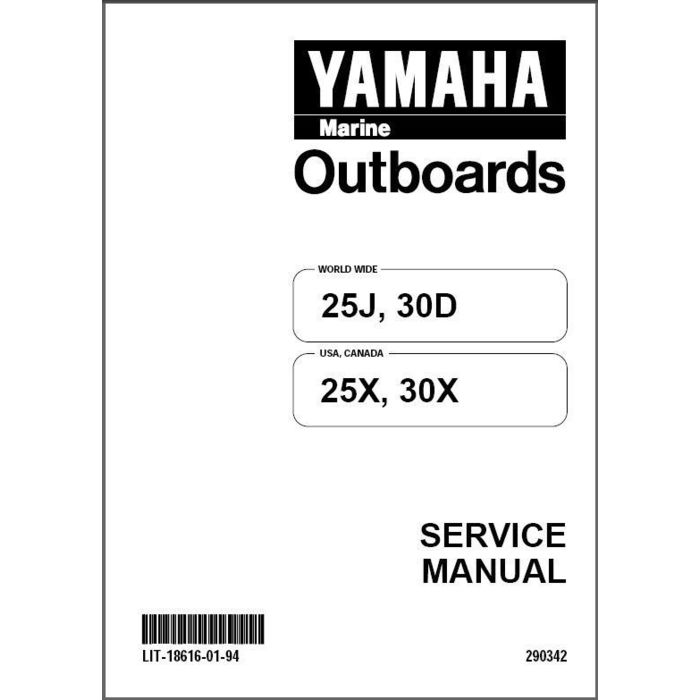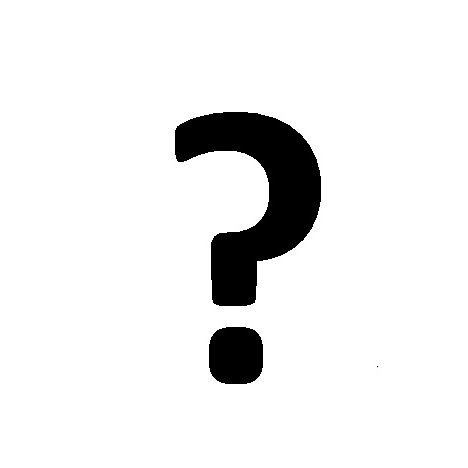PG Music Band in a Box - RealBand manuels
Manuels d'utilisation et guides de l'utilisateur pour Logiciel d'édition audio PG Music Band in a Box - RealBand.
Nous fournissons des manuels en pdf 1 PG Music Band in a Box - RealBand à télécharger gratuitement par type de document : Guide de l'utilisateur

Pg music Band in a Box - RealBand Guide de l'utilisateur (296 pages)
marque: Pg-music | Catégorie: Logiciel d'édition audio | Taille: 5.99 MB |

Table des matières
Main Toolbar
39
Windows
44
The Icon Row
49
Chord Wizard
55
Punch-In
78
Edit Menu
79
Audio Effects
105
Notation
110
Delete Note
116
Double Bar Lines
127
Printing
129
Print Preview
130
Overview
132
Note Duration
133
Controller Type
133
Note Panel
134
Display Controls
137
Track Controls
140
Aux Busses
146
Special Cases
150
Conductor Window
154
TranzPort
158
Media Audio
162
Miniburn
163
MiniBurn details
164
DirectX (Windows
165
Control Buttons:
166
Computer Keys
167
Settings Dialog
167
Guitar Tuner
169
Generate Tones
170
Settings
171
MIDI Monitor
172
Settings Window
173
Save As
179
Load Scrap
181
Save Scrap
181
Window Setup
182
The Edit Menu
183
1-Track Paste
188
Chords
188
Quantize
189
Replace
189
Slide MIDI Music
192
Rechannel
192
Randomize
195
Split MIDI drums
198
Data Filter
198
The Audio Menu
199
The Track Menu
202
Remove Track
204
Swap Tracks
204
The Action Menu
206
Step Record
207
Go to Time
208
Go To Marker
208
Jukebox
209
Drum Grid Editor
210
Mode-On Messages
212
PATCHES.INI file
213
The Block Menu
214
The Options Menu
215
Key Signature
216
Patch Names
216
Punch In
217
Resolution
217
Sync Source
218
Auto Sync Chase
218
Endless Loop
218
Auto Rewind
219
Record Filter
219
Preferences
219
The Window Menu
234
Notation Window
235
Show VU Meters
239
Show Tools Panel
240
Bars Window
244
Chords Window
245
Tempo Map
248
Comments Window
249
SysEx Window
249
Guitar Window
251
Mixer Window
255
The Help Menu
259
Contents
260
Tip of the Day…
261
About RealBand…
261
PG Reverb
262
PG Echo Chorus
262
PG Peak Limit
263
PG Dynamics
265
PG Ten Band EQ
267
PG Five Band EQ
268
PG Flanger
269
PG AutoWah
270
PG Distortion
270
PG RingMod
271
PG Tremolo
272
PG Vinyl Tool
274
PG Vocal Remover
279
Operation
280
RealBand
286
PG Music appareils